CDSCO License for Radiological computer aided triage and notification software
Medical Device Information
Intended Use
Radiological computer aided triage and notification software is an image processing prescription device intended to aid in prioritization and triage of radiological medical images. The device notifies a designated list of clinicians of the availability of time sensitive radiological medical images for review based on computer aided image analysis of those images performed by the device.
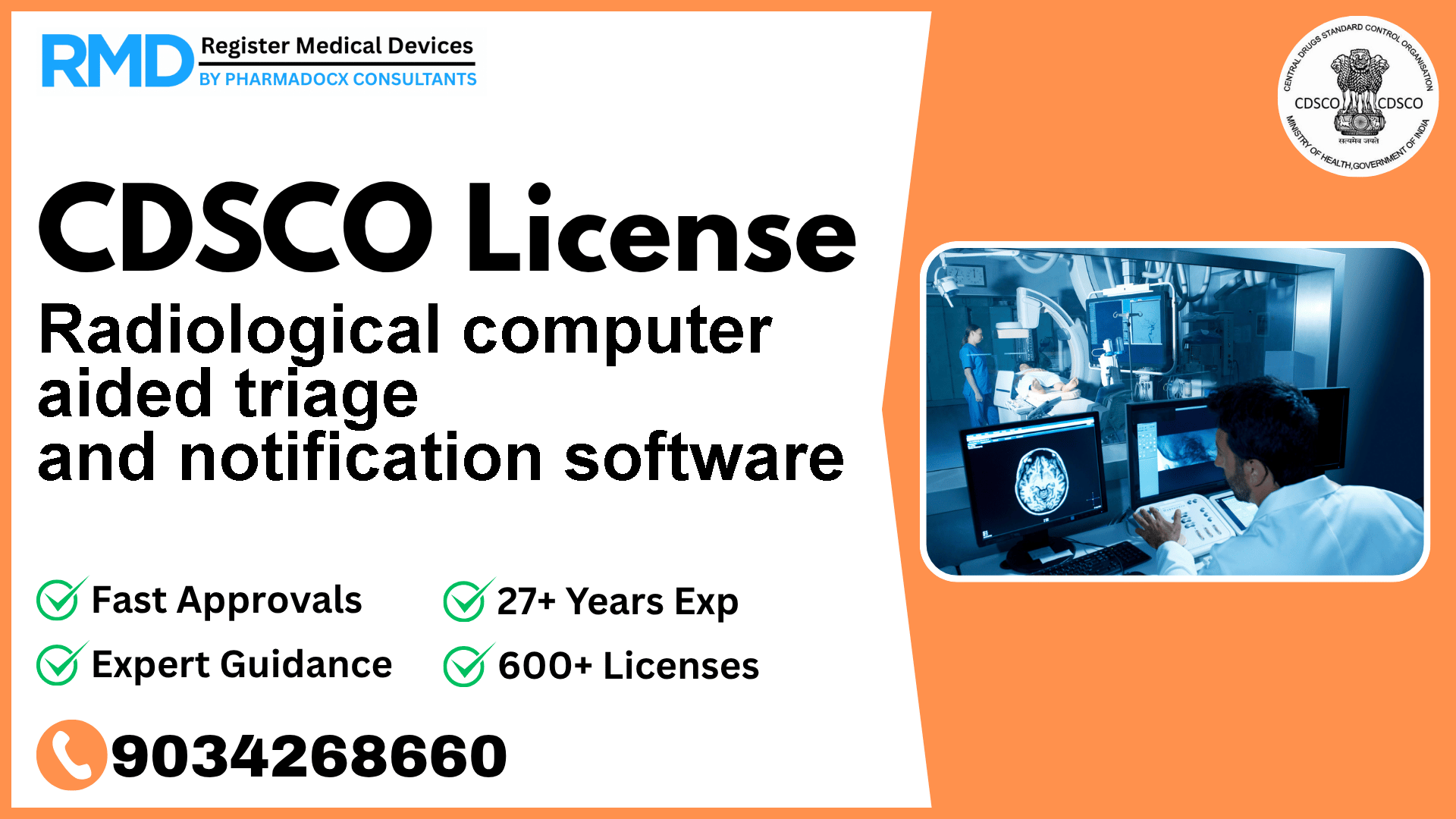
Comprehensive Guide to CDSCO Licensing for Radiological Computer Aided Triage and Notification Software (Class C Medical Device)
As a company specializing in regulatory consultancy with over 25 years of experience, having successfully supported 500+ medical device manufacturers and importers in India, we understand the critical importance of navigating the Central Drugs Standard Control Organization (CDSCO) licensing landscape efficiently. This guide focuses specifically on the radiological computer aided triage and notification software — a Class C medical device categorized under interventional radiology — and outlines the practical steps, timelines, costs, and documentation needed to secure your CDSCO license.
Understanding Radiological Computer Aided Triage and Notification Software
This software is designed as an image processing prescription device that aids clinicians by prioritizing and triaging radiological medical images. By automatically notifying designated clinicians about time-sensitive imaging based on AI-driven analysis, it enhances patient management efficiency. Given its significant clinical impact, the Indian regulator has classified it as a Class C medical device, requiring a more rigorous licensing process to ensure safety and efficacy.
CDSCO Regulatory Framework for Radiological CAD Software
The CDSCO classifies medical devices into four risk classes — A, B, C, and D — based on potential risk to patients and users. Class C devices, such as your radiological triage software, fall under the purview of the Central Licensing Authority and require an MD9 manufacturing license for domestic manufacturers or an MD15 import license for importers.
The regulatory framework mandates compliance with the Medical Device Rules, 2017, including conformity to essential principles, quality management systems (ISO 13485:2016), and adherence to risk management standards.
Risk Classification and License Requirements for Class C Devices
- Risk Class: C (moderate to high risk)
- License Type: MD9 Manufacturing License (for domestic production)
- Governing Authority: Central Licensing Authority, CDSCO
- Application Form: MD7
- Additional Requirements: Test license (MD13), product testing by CDSCO-approved laboratories, and audit by CDSCO inspectors
For detailed classification, you may refer to our Medical Device Classification guide.
Manufacturing License Process (MD9) for Radiological CAD Software
Apply for Test License (Form MD13): Before manufacturing license application, obtain a test license to conduct product testing. This process takes approximately 1.5 to 2 months.
Product Testing: Submit your software for testing at government-approved laboratories. Check the list of notified testing laboratories to choose the appropriate facility.
Document Preparation: Prepare comprehensive dossiers including Device Master File, Plant Master File, Essential Principles Checklist, Risk Management File, and Quality Management System (QMS) documents.
Apply for MD9 License (Form MD7): Submit your application via the CDSCO MD Online Portal.
Audit: CDSCO inspectors conduct an on-site audit of your manufacturing facility and quality systems.
Query Resolution: Address any queries from CDSCO or auditors promptly.
Grant of License: Upon satisfactory compliance, the MD9 license will be granted.
Total estimated time for the entire process is 4 to 5 months.
Manufacturing License Documents Required for Radiological CAD Software
- Company Constitution (e.g., incorporation certificates)
- Proof of ownership or lease of manufacturing premises
- Details and qualifications of technical staff
- Fire and Pollution No Objection Certificates (NOCs)
- Device Master File (DMF): Detailed description of the software, design, software lifecycle processes, validation/verification reports. Our Device Master File guide provides an in-depth resource.
- Plant Master File (PMF): Details on manufacturing environment, equipment, and processes. Learn how to prepare this from our Plant Master File guide.
- Essential Principles Checklist certifying compliance with medical device standards
- Risk Management File demonstrating compliance with ISO 14971 principles. For implementation tips, see our Risk Management guide.
- Test Reports from government-approved labs
- Labeling and Instructions for Use (IFU) documents
- Quality Management System (QMS) documentation, preferably ISO 13485:2016 certified
Import License Process (MD15) for Radiological CAD Software
If you intend to import this device into India, you must apply for an MD15 import license:
Document Preparation: Gather all required documents including manufacturing license from the country of origin, Free Sale Certificate, ISO 13485:2016 certification, CE certificate (if applicable), Device and Plant Master Files, wholesale license, and company constitution.
Application Submission: Submit the application on the CDSCO MD Online Portal using Form MD14.
Query Resolution: Respond to departmental queries diligently.
License Grant: After review, CDSCO will issue the MD15 import license.
The entire process typically takes between 5 to 6 months.
Import License Documents Required
- Valid manufacturing license from the country of origin
- Free Sale Certificate or Certificate to Foreign Government
- ISO 13485:2016 certification
- CE Certificate or equivalent international certification
- Device Master File
- Plant Master File
- Wholesale License for distribution
- Company Constitution documents
Timeline and Processing Duration
| License Type | Process Duration |
|---|---|
| Test License (MD13) | 1.5 - 2 months |
| MD5 License (Class A/B) | 3 - 4 months (not applicable here) |
| MD9 License (Class C) | 4 - 5 months |
| MD15 Import License | 5 - 6 months |
Timelines may vary depending on document completeness and audit scheduling.
Government Fees and Costs
- MD9 License Application Fee: ₹50,000 per application
- Per Product Fee: ₹1,000
Additional costs include:
- Testing laboratory fees (varies by lab and scope)
- Notified body audit charges
- Consultancy fees (if you engage expert help)
For a detailed breakdown and guidance, see our MD9 License guide.
Common Challenges and Practical Solutions
Complex Documentation Preparation: Preparing a comprehensive Device Master File and Risk Management File for software can be technically challenging. Engage experienced regulatory consultants and use templates specialized for software devices.
Testing Delays: Government-approved labs may have backlogs. Plan testing early and select labs with proven turnaround times.
Audit Readiness: CDSCO audits are stringent. Maintain thorough QMS records and train staff to ensure smooth inspections.
Query Management: Delayed responses to CDSCO queries can extend timelines. Designate a dedicated regulatory liaison to manage communications efficiently.
Expert Consultation and Support
With over 25 years of experience and a track record of guiding 500+ companies through CDSCO licensing, we offer tailored support including:
- End-to-end application preparation
- Device Master File and Risk Management File development
- Coordination with testing labs and notified bodies
- Audit preparedness training
- Query handling and post-license compliance monitoring
Getting Started with Your CDSCO License Application for Radiological CAD Software
- Assess your device classification to confirm Class C status.
- Initiate test license application (Form MD13) via the CDSCO MD Online Portal.
- Engage a CDSCO-approved testing laboratory early to schedule testing.
- Prepare all required documentation meticulously, leveraging expert guides on Device and Plant Master Files.
- Plan for audit readiness by reviewing your QMS and manufacturing processes.
- Submit your MD9 license application (Form MD7) following successful testing.
By following this structured approach, you can efficiently navigate the regulatory pathway and bring your radiological computer aided triage and notification software to the Indian market with confidence.
For further assistance, consult with our expert team to tailor a compliance strategy specific to your device and organizational needs.
Explore more resources and start your application today on the CDSCO MD Online Portal.