CDSCO License for Radiological Computer Assisted Detection/Diagnosis Software For Fracture
Medical Device Information
Intended Use
A radiological computer assisted detection and diagnostic software for suspected fracture is an image processing device intended to aid in the detection, localization, and/or characterization of fracture on acquired medical images (e.g. radiography, MR, CT).
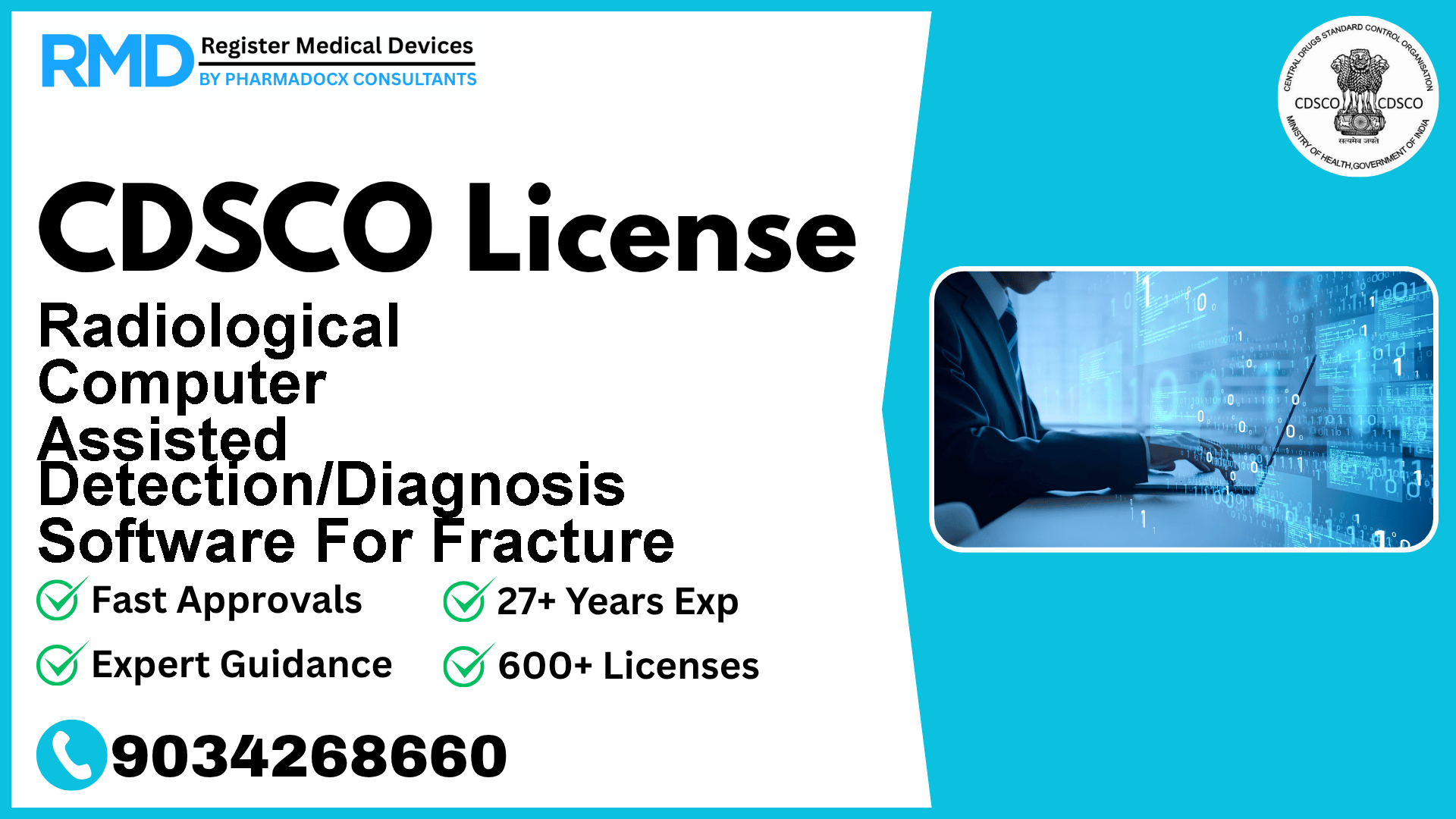
Comprehensive Guide to CDSCO Licensing for Radiological Computer Assisted Detection/Diagnosis Software for Fracture (Class B)
Navigating the regulatory landscape for medical devices in India can be complex, especially for innovative software like Radiological Computer Assisted Detection/Diagnosis Software for Fracture. This device, classified as a Class B medical device under the Central Drugs Standard Control Organisation (CDSCO) framework, plays a crucial role in aiding clinicians by processing radiological images to detect fractures accurately. Ensuring compliance with CDSCO regulations is essential not only for legal market entry but also for establishing trust among healthcare providers and patients.
CDSCO Regulatory Framework for Radiological CAD Software
The CDSCO regulates all medical devices in India under the Medical Device Rules, 2017. Software intended for medical use, such as this radiological CAD software, falls under the category of medical devices and thus must comply with these rules. Our extensive experience assisting over 500 companies has shown that understanding where your software fits within the risk classification system significantly streamlines the licensing process.
Since your device is software intended for diagnostic aid, it is regulated as a Class B device, which requires a state-level manufacturing license (MD5) for domestic production.
Risk Classification and License Requirements for Class B Software
According to CDSCO, Class B devices are considered low to moderate risk. The radiological CAD software for fracture detection falls squarely into this category due to its diagnostic support role without direct therapeutic intervention.
The applicable license for manufacturing this software in India is the MD5 license, governed under Form MD3 application procedures. This license is issued by the State Licensing Authority, and the entire process typically spans 3 to 4 months.
Manufacturing License Process (MD5) for Radiological CAD Software
Our proven methodology for securing an MD5 license involves the following sequential steps:
- Test License (Form MD13): Obtain a test license for the software, which permits initial product testing and validation. This step takes approximately 1.5 to 2 months.
- Product Testing: Conduct mandatory testing at CDSCO-approved government labs to validate the software’s safety and performance. Refer to the list of testing laboratories for authorized facilities.
- Document Preparation: Compile comprehensive technical documentation including Device Master File (DMF), Plant Master File (PMF), Risk Management File, and Essential Principles Checklist.
- Application Submission (Form MD3): Submit the manufacturing license application through the CDSCO MD Online Portal.
- Audit by Notified Body: The state authority appoints a notified body to audit the manufacturing site and quality management system. Check the list of notified bodies to identify eligible auditors.
- Query Resolution: Address any observations or queries raised during the audit and application review.
- Grant of MD5 License: Upon successful compliance, the state authority issues the manufacturing license (Form MD5).
Manufacturing License Documents Required for Radiological CAD Software
For a smooth approval process, ensure the following documents are meticulously prepared:
- Company Constitution and Incorporation Certificate
- Proof of Ownership or Lease Agreement of Manufacturing Premises
- Details of Technical Staff with Qualifications
- No Objection Certificates (NOC) for Fire Safety and Pollution Control
- Device Master File (DMF): Detailed software specifications, architecture, and validation procedures. Our Device Master File guide offers valuable insights.
- Plant Master File (PMF): Information about manufacturing infrastructure and processes. Refer to our Plant Master File guide for best practices.
- Essential Principles Compliance Checklist
- Risk Management File demonstrating adherence to ISO 14971 standards. Learn more about Risk Management.
- Test Reports from CDSCO-approved labs
- Product Labels and Instructions for Use (IFU)
- Quality Management System (QMS) Documents, preferably ISO 13485 compliant
Import License Process (MD15) for Radiological Software
If you plan to import this radiological CAD software into India rather than manufacture locally, an MD15 import license from the CDSCO Central Licensing Authority is mandatory. The process typically takes 5 to 6 months and requires comprehensive documentation including:
- Valid manufacturing license from the country of origin
- Free Sale Certificate
- ISO 13485:2016 Certification
- CE Certificate or equivalent
- Device Master File and Plant Master File
- Wholesale License
- Company Constitution
Applications are submitted via the CDSCO MD Online Portal. Government fees vary depending on the device class; for Class B software, expect approximately 1000 per product.
For a detailed step-by-step import license guide, visit our Import License Guide.
Timeline and Processing Duration
| Step | Duration |
|---|---|
| Test License (MD13) | 1.5 – 2 months |
| Product Testing | 1 – 1.5 months |
| Document Preparation | 2 – 3 weeks |
| MD5 Application Submission | Immediate upon docs |
| Audit and Review | 3 – 4 weeks |
| Query Resolution | 2 – 3 weeks |
| Total Time | 3 – 4 months |
Government Fees and Costs
- Application Fee: INR 5000 per application
- Product Fee: INR 500 per product
Additional costs include testing fees at government-approved labs (variable based on tests required) and audit fees charged by notified bodies.
Common Challenges and Solutions
Challenge: Delays due to incomplete documentation or non-compliance with essential principles.
Solution: Engage early with regulatory consultants to perform gap analyses and ensure thorough documentation. Utilize templates and checklists from trusted sources.
Challenge: Difficulty in scheduling audits with notified bodies.
Solution: Coordinate with notified bodies well in advance and prepare for audits by conducting internal pre-audits.
Challenge: Testing delays due to lab backlogs.
Solution: Plan testing timelines early and consider alternate CDSCO-approved labs to avoid bottlenecks.
Expert Consultation and Support
With over 25 years of experience and having successfully assisted 500+ companies, we offer end-to-end support for your CDSCO licensing journey. From Device Master File preparation to audit readiness, our expert team ensures compliance and timely approvals.
Getting Started with Your CDSCO License Application
- Assess Your Device Classification: Confirm your software’s Class B status using the Medical Device Classification resource.
- Gather Documentation: Begin compiling all required documents, focusing on the Device and Plant Master Files.
- Apply for Test License: Submit Form MD13 via the CDSCO MD Online Portal.
- Schedule Product Testing: Coordinate with government-approved labs early.
- Prepare for Audit: Conduct internal audits and rectify any gaps.
- Submit Manufacturing License Application: File Form MD3 for the MD5 license.
By following these practical steps and leveraging our expertise, your Radiological CAD software can achieve swift and compliant CDSCO licensing, unlocking access to the rapidly growing Indian healthcare market.