CDSCO License for Software for gene variants analysis (for cancer genome profiling)
Medical Device Information
Intended Use
A software for gene variants analysis which is designed to perform cancer genome profiling based on information of gene variants obtained from body tissue samples.
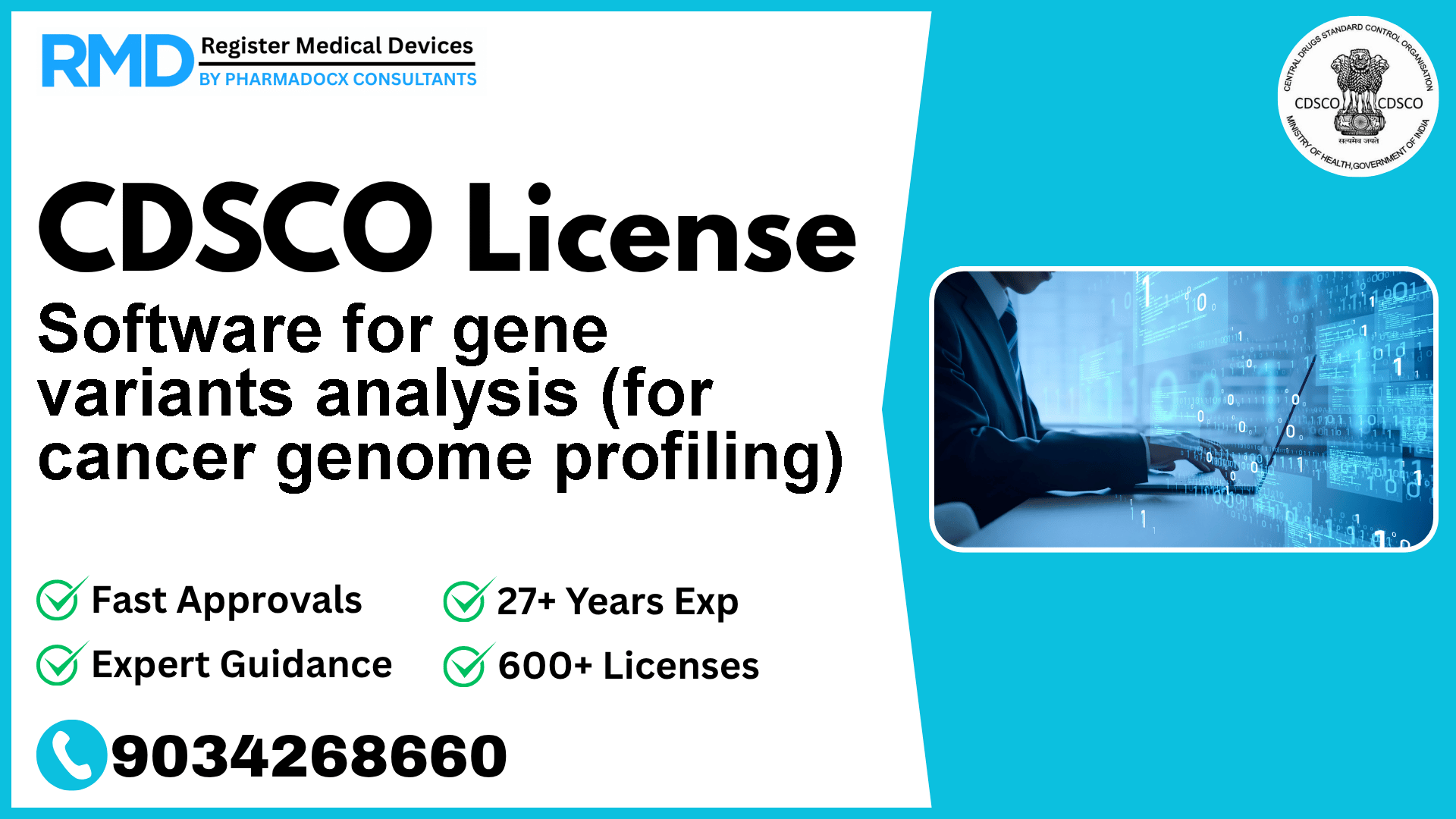
Comprehensive Guide to CDSCO Licensing for Software for Gene Variants Analysis (Cancer Genome Profiling)
As a regulatory consulting firm with over 25 years of experience and having successfully guided 500+ companies through the CDSCO licensing landscape, we understand the intricacies involved in bringing advanced medical software like gene variants analysis tools to the Indian market. This guide focuses specifically on software for gene variants analysis designed for cancer genome profiling—a Class C medical device under CDSCO regulations.
Understanding Your Device: Software for Gene Variants Analysis
This software analyzes gene variants obtained from body tissue samples to perform cancer genome profiling. Classified as Class C, it involves moderate to high risk due to its role in diagnostic decision-making and personalized medicine.
Given its critical function, regulatory compliance is essential to ensure safety, efficacy, and reliability. The notified CDSCO notification 29/Misc./03/2020-DC (198), dated 13.9.2021, governs this device category.
CDSCO Regulatory Framework for Software Medical Devices (Class C)
Under the Medical Device Rules (MDR) 2017, software intended for diagnostic purposes, such as gene variant analysis, falls under Class C risk category requiring a Central Licensing Authority approval. The CDSCO mandates:
- Pre-market registration and licensing
- Compliance with quality management systems (ISO 13485:2016)
- Product testing and audit
- Post-market vigilance
For Class C devices, the manufacturing license is issued as an MD9 license (Form MD7 application).
Risk Classification and License Requirements
According to the Medical Device Classification guidelines, gene variants analysis software used for cancer genome profiling is Class C due to its medium to high risk classification.
License Type: MD9 Manufacturing License
Authority: Central Licensing Authority (CDSCO Headquarters)
Process duration: Approximately 4-5 months
Manufacturing License Process (MD9)
The manufacturing license process for Class C software includes the following key steps:
Test License (Form MD13): Apply for a test license to manufacture and test the software product. This takes about 1.5-2 months.
Product Testing: Conduct testing through government-approved testing laboratories. Testing ensures the software meets safety and performance standards. You can find the list of CDSCO-approved testing laboratories here.
Document Preparation: Compile comprehensive documentation including Device Master File (DMF), Plant Master File (PMF), risk management files, and more.
Application Submission: File the manufacturing license application on the CDSCO MD Online Portal using Form MD7.
Audit: CDSCO inspectors conduct a thorough audit of your manufacturing facility and quality systems.
Query Resolution: Address any queries raised by CDSCO during the review and audit phases.
Grant of License: Once all criteria are satisfactorily met, CDSCO issues the MD9 license.
Manufacturing License Documents Required
For Class C software devices, the documentation is comprehensive and must be meticulously prepared:
- Company Constitution (Incorporation Certificate, MOA, AOA)
- Proof of ownership or lease of manufacturing premises
- Details and qualifications of technical staff
- Fire NOC and Pollution Control Board NOC
- Device Master File (DMF): Detailed description of the software, design, development, and validation processes. Our Device Master File guide elaborates on this.
- Plant Master File (PMF): Information on your manufacturing facilities and quality systems. See our Plant Master File Guide for insights.
- Essential Principles Checklist ensuring compliance with MDR 2017
- Risk Management File demonstrating hazard analysis and mitigation strategies. Learn more about implementing medical device risk management.
- Test Reports from government-approved labs
- Product labels and Instructions for Use (IFU)
- Quality Management System (QMS) documents, preferably ISO 13485:2016 certification
Import License Process (MD15) for Software Devices
If you plan to import this software into India, you need to secure an import license (MD15) from CDSCO’s Central Licensing Authority. The process involves:
- Preparing documentation including Manufacturing License, Free Sale Certificate, ISO 13485:2016, CE Certificate (if applicable), Device and Plant Master Files, and Wholesale License.
- Submitting application via Form MD14 on the CDSCO MD Online Portal.
- Resolving any queries raised.
- License issuance typically takes 5-6 months.
For more detailed guidance, explore our Import License Guide.
Timeline and Processing Duration
| Stage | Duration |
|---|---|
| Test License (MD13) | 1.5 - 2 months |
| Product Testing | 2 - 3 weeks |
| Document Preparation | 3 - 4 weeks |
| Application Processing | 2 - 3 months |
| Audit & Query Resolution | 3 - 4 weeks |
| Total Time | ~4-5 months |
Government Fees and Costs
| License Type | Application Fee | Per Product Fee |
|---|---|---|
| MD9 License (Class C) | Rs 50,000 | Rs 1,000 per product |
Additional costs include:
- Testing fees at government-approved labs
- Audit fees (if applicable)
- Consulting and documentation preparation fees (varies)
Common Challenges and Practical Solutions
Challenge 1: Complex Documentation Many manufacturers underestimate the depth of documentation required, particularly DMF, PMF, and risk management files.
Solution: Begin compiling documents early, engage experienced consultants, and refer to detailed guides such as our Device Master File guide.
Challenge 2: Delays in Product Testing Testing backlogs at government labs can delay timelines.
Solution: Schedule testing in advance and consider multiple approved labs from the Testing Laboratories list.
Challenge 3: Audit Non-compliance Audit failures due to inadequate QMS or facility readiness.
Solution: Conduct internal audits, train staff thoroughly, and implement ISO 13485:2016 standards rigorously.
Expert Consultation and Support
Navigating CDSCO licensing for high-risk software devices requires expertise. Our team offers:
- End-to-end regulatory strategy and dossier preparation
- Liaison with CDSCO and notified bodies
- Training and internal audit support
- Post-license compliance assistance
Our proven track record with over 500 successful approvals ensures you have reliable partners for a smooth approval journey.
Getting Started with Your CDSCO License Application
To initiate your CDSCO license application for your gene variants analysis software, follow these actionable steps:
Assess Device Classification: Confirm Class C classification as per CDSCO MDR.
Register on CDSCO MD Online Portal: Create your firm profile on the official portal.
Prepare Test License Application (Form MD13): Gather preliminary documents and apply.
Plan Product Testing: Identify suitable government-approved testing labs.
Develop Comprehensive Documentation: Begin compiling your DMF, PMF, risk files, QMS documents.
Engage a Notified Body or Consultant: For audit readiness and dossier validation.
Submit Manufacturing License Application (Form MD7) After Test License Approval: Complete the process by applying for the MD9 license.
By following these steps and leveraging expert guidance, you can significantly reduce your time to market and avoid common pitfalls.
For personalized consultation, detailed document templates, and audit support, contact our regulatory team today and let us help you bring your innovative cancer genome profiling software to India safely and compliantly.