CDSCO License for Software For Visualization Of Vascular Anatomy And Intravascular Devices
Medical Device Information
Intended Use
Visualization and measurement of blood vessels and intravascular devices for preoperational planning.
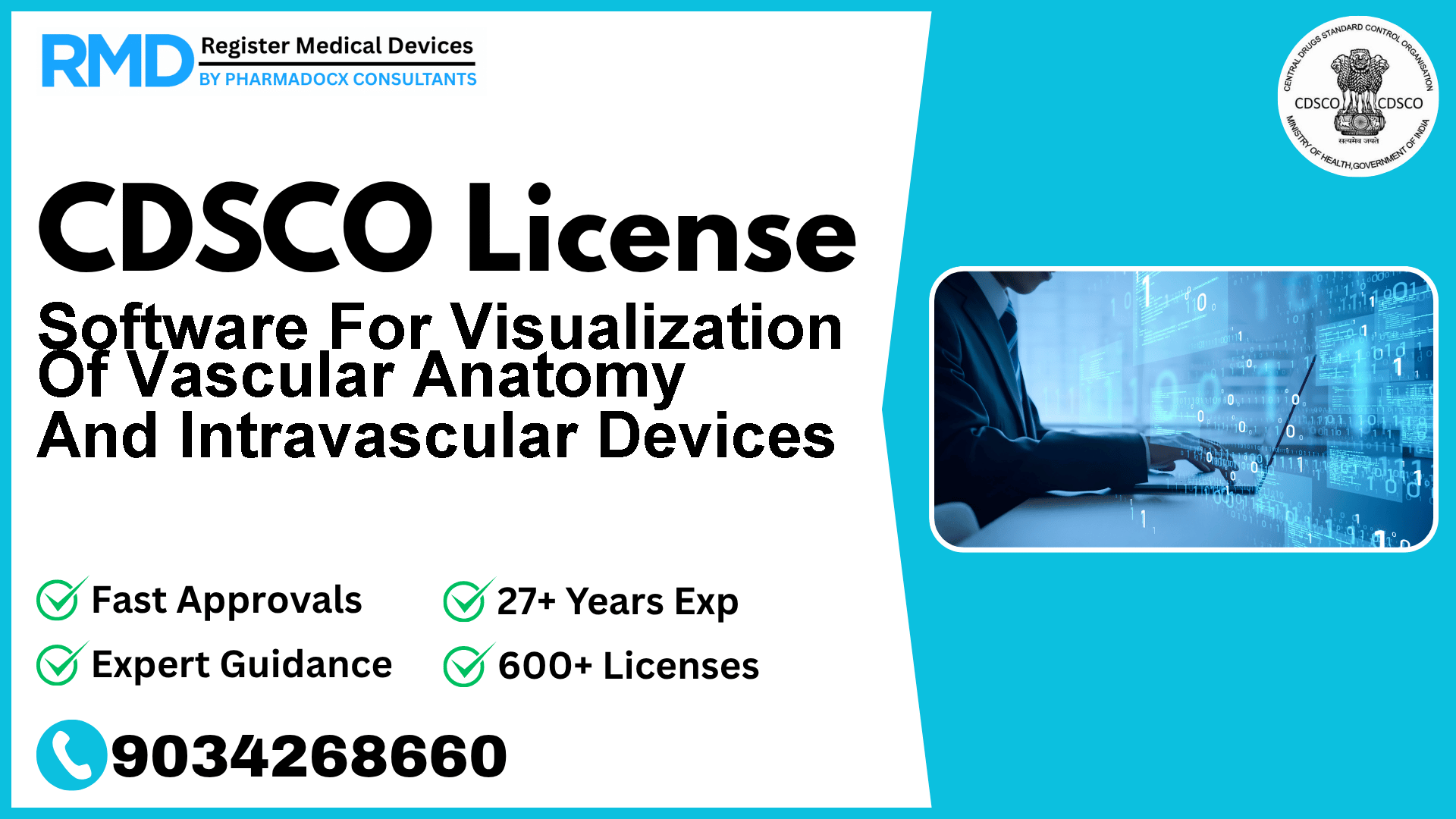
Introduction to Software for Visualization of Vascular Anatomy and Intravascular Devices
Software dedicated to the visualization and measurement of blood vessels and intravascular devices plays a critical role in preoperative planning and vascular interventions. Classified as a Class C medical device under CDSCO regulations, this software requires rigorous regulatory compliance to ensure safety and efficacy. With our 25+ years of experience supporting over 500 companies, we understand the complexities manufacturers and importers face when seeking CDSCO approval for such advanced medical software.
CDSCO Regulatory Framework for Vascular Visualization Software
The Central Drugs Standard Control Organization (CDSCO) governs the regulation of medical devices in India. Software designed for medical applications falls under the medical device category and is regulated according to risk classification. The software in question, aimed at vascular anatomy visualization and intravascular device measurement, is notified under reference number 29/Misc./03/2020-DC (198), dated 13.9.2021.
Given its clinical significance and potential impact on patient outcomes, CDSCO classifies this software as a Class C device, which demands stringent compliance with the Medical Device Rules, 2017.
Risk Classification and License Requirements for Class C Devices
Class C devices are considered moderate to high-risk and include software that supports critical clinical decisions. For such devices, CDSCO mandates obtaining an MD9 manufacturing license if manufactured domestically or an MD15 import license if imported.
- MD9 License: Required for manufacturing Class C devices within India.
- MD15 License: Required for importing Class C devices into India.
The MD9 license is issued by the Central Licensing Authority and involves a comprehensive evaluation process including testing, documentation, and audits.
Manufacturing License Process for Class C Software (MD9)
Obtaining an MD9 license for your software involves several key steps:
- Test License (Form MD13): Initially, you must secure a test license, valid for 12 months, allowing you to legally manufacture and test your software product. This typically takes 1.5 to 2 months.
- Product Testing: The software must be tested at government-approved labs to verify compliance with applicable standards. For software, this includes functionality, cybersecurity, and clinical validation tests. You can find accredited facilities on the CDSCO Testing Laboratories list.
- Document Preparation: Compile a comprehensive dossier including your Device Master File (DMF), Plant Master File (PMF), Essential Principles Checklist, Risk Management File, and quality management system documentation.
- License Application (Form MD7): Submit your application through the CDSCO MD Online Portal with all requisite documents.
- Audit by CDSCO Inspectors: An on-site audit will assess manufacturing processes, quality systems, and compliance with regulatory requirements.
- Query Resolution: Address any queries or deficiencies raised by CDSCO or auditors promptly.
- Grant of License (Form MD9): Upon satisfactory review, CDSCO issues the manufacturing license.
This entire process generally spans 4 to 5 months from test license issuance to final license grant.
Manufacturing License Documents Required for MD9
Ensure your application includes the following critical documents:
- Company Constitution (Incorporation Certificate, Memorandum & Articles of Association)
- Proof of Ownership or Lease Agreement of Manufacturing Premises
- Details and Qualifications of Technical Staff
- Fire NOC and Pollution Control Board Clearance
- Device Master File (DMF): Detailed software design, development, and validation data. Learn to prepare this with our Device Master File Guide.
- Plant Master File (PMF): Description of manufacturing facilities and quality management systems. Refer to our Plant Master File Guide.
- Essential Principles Compliance Checklist
- Risk Management File aligned with ISO 14971 standards. For insights, see our Risk Management resource.
- Test Reports from government-approved laboratories
- Labels and Instructions for Use (IFU)
- Quality Management System documents, typically ISO 13485:2016 certification
Import License Process for Class C Software (MD15)
If your vascular visualization software is imported, the MD15 import license is mandatory. The process is as follows:
- Document Preparation: Compile the required documents including manufacturing license from the country of origin, Free Sale Certificate, ISO 13485:2016, CE Certificate, DMF, PMF, and other corporate documents.
- Application Submission (Form MD14): Apply through the CDSCO MD Online Portal.
- Department Queries: Respond promptly to any clarifications requested by CDSCO.
- License Issuance (Form MD15): The license is granted after satisfactory evaluation.
The total timeline for MD15 licensing is approximately 5 to 6 months.
Import License Documents Required for MD15
- Valid Manufacturing License from Country of Origin
- Free Sale Certificate
- ISO 13485:2016 Certification
- CE Certificate (if applicable)
- Device Master File
- Plant Master File
- Wholesale License
- Company Constitution
Timeline and Processing Duration
| License Type | Process Steps | Approximate Duration |
|---|---|---|
| MD9 (Manufacturing) | Test License (MD13) + Testing + Application + Audit + Query Resolution | 4-5 months |
| MD15 (Import) | Document Preparation + Application + Query Resolution | 5-6 months |
Government Fees and Costs
| License Type | Application Fee | Per Product Fee |
|---|---|---|
| MD9 (Class C) | Rs. 50,000 | Rs. 1,000 |
| MD15 (Class C) | Rs. 3,000 USD/site | Rs. 1,500 USD/product |
Note: Test license fee for MD9 is typically included in the application process.
Common Challenges and Solutions
- Complex Documentation: Preparing DMF and PMF for software devices can be intricate. Utilizing templates and expert guidance ensures completeness.
- Testing Delays: Identifying accredited labs with expertise in medical software testing may be challenging. Early coordination with the labs listed by CDSCO mitigates delays.
- Audit Readiness: Non-compliance during audits is common. Conducting internal mock audits and maintaining up-to-date QMS documentation can prevent issues.
- Query Management: Delayed responses to CDSCO queries can extend timelines. Assigning dedicated regulatory personnel to track and respond swiftly is advisable.
Expert Consultation and Support
With over 25 years of regulatory consulting experience and a track record of aiding 500+ companies, we specialize in navigating the CDSCO licensing landscape for Class C medical software. Our services include:
- Comprehensive dossier preparation and review
- Coordination with notified bodies and testing laboratories
- Audit readiness training and support
- Query resolution and liaison with CDSCO authorities
We recommend leveraging expert consultation early to avoid common pitfalls and ensure a smoother approval process.
Getting Started with Your CDSCO License Application
- Assess Classification: Confirm your software’s Class C categorization as per the Medical Device Classification guidelines.
- Engage Testing Labs: Identify government-approved labs for software testing.
- Prepare Documentation: Use our Device Master File Guide and Plant Master File Guide as references.
- Submit Test License Application: Apply for MD13 via the CDSCO MD Online Portal.
- Schedule Audit Preparation: Initiate internal audits and document reviews.
- Apply for MD9 License: Once testing is complete, apply for the manufacturing license.
Starting early and maintaining organized documentation will greatly enhance your chances of swift approval. For tailored support, connect with our regulatory consultants who can guide you through each milestone efficiently.