CDSCO License for Coronary Vascular Physiologic Simulation Software
Medical Device Information
Intended Use
A coronary vascular physiologic simulation software device is intended to aid in the identification of functionally significant cardiovascular disease by performing offline analysis of pre-existing imaging data to simulate blood flow in the coronary vasculature.
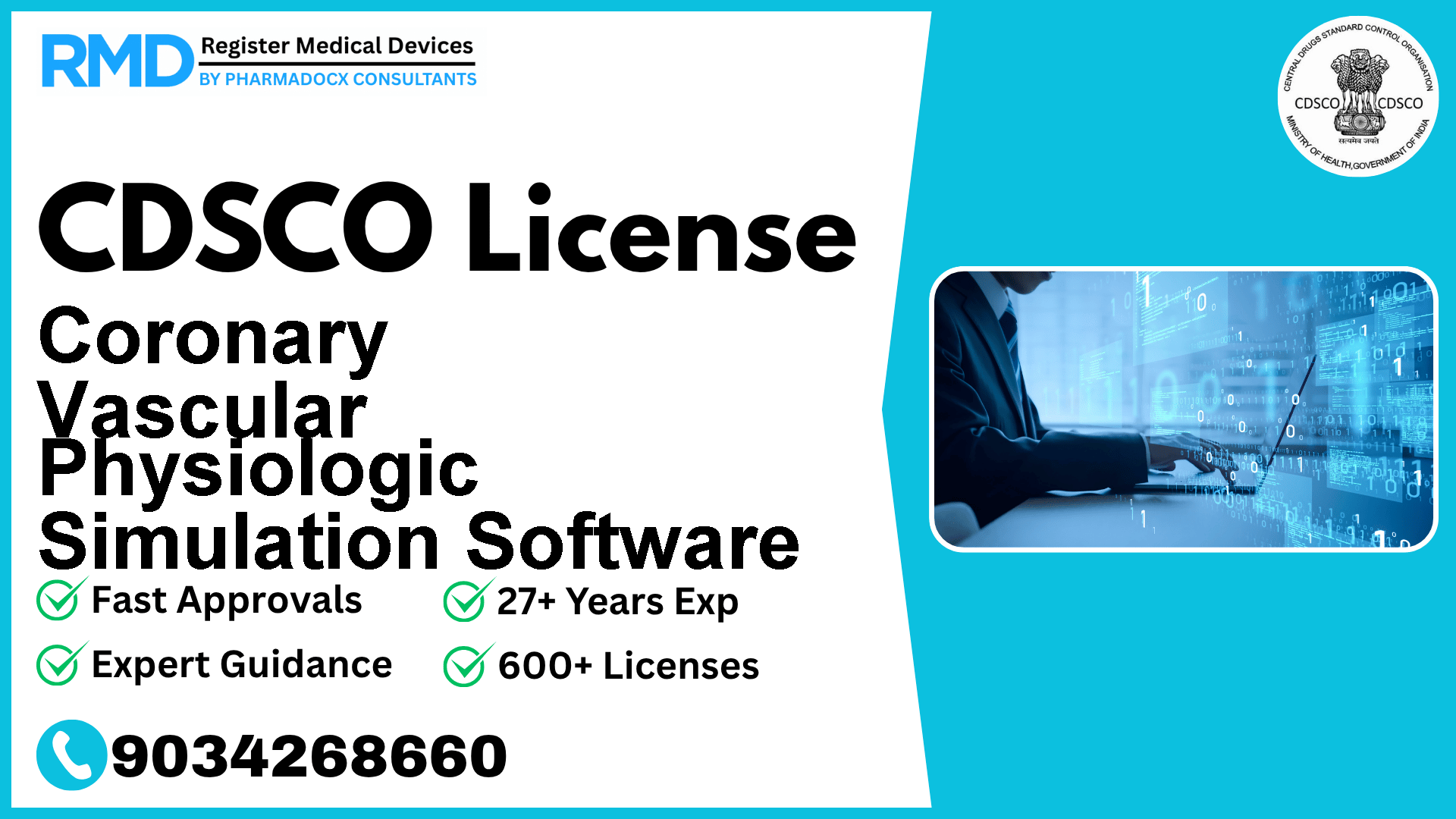
Introduction to Coronary Vascular Physiologic Simulation Software and Regulatory Importance
Coronary Vascular Physiologic Simulation Software represents a cutting-edge category of medical devices in the software domain, designed specifically to simulate blood flow in the coronary vasculature. Its primary purpose is to aid clinicians in identifying functionally significant cardiovascular diseases by performing offline analysis of pre-existing imaging data. Given its critical role in diagnostic decision-making, regulatory oversight by the Central Drugs Standard Control Organization (CDSCO) in India is essential to ensure safety, efficacy, and quality.
Manufacturers and importers of this Class C device must navigate the CDSCO licensing framework meticulously to gain authorization for marketing in India. With over 25 years of experience and having assisted 500+ companies in securing CDSCO licenses, we provide detailed guidance tailored for this device type to streamline your entry into the Indian market.
CDSCO Regulatory Framework for Coronary Vascular Physiologic Simulation Software
Under the Medical Device Rules 2017, software intended for medical purposes, including simulation and diagnostic aid, is classified based on risk. The Coronary Vascular Physiologic Simulation Software falls under Class C due to its direct impact on clinical decision-making and patient safety. This classification mandates obtaining a manufacturing license known as the MD9 license, which is granted by the Central Licensing Authority of CDSCO.
The process includes obtaining a test license (MD13), product testing from government-approved labs, document preparation, application on the CDSCO MD Online Portal, an audit by CDSCO inspectors, and final license grant.
Risk Classification and License Requirements for Class C Software Devices
Class C devices pose a moderate to high risk and thus require stringent regulatory compliance. For Coronary Vascular Physiologic Simulation Software, your licensing pathway involves:
- Test License (Form MD13): Mandatory before manufacturing or marketing.
- Manufacturing License (Form MD7 for MD9 license): Necessary for manufacturing authorization.
- Product Testing: Conducted by CDSCO-approved laboratories.
- Audit: Inspection by CDSCO officials to verify compliance.
You can verify the risk classification details for your device on this Medical Device Classification guide.
Manufacturing License Process (MD9) for Coronary Vascular Physiologic Simulation Software
The MD9 license application process typically spans 4 to 5 months and involves several critical steps:
Test License Application (MD13): Submit your application through the CDSCO MD Online Portal. This license allows limited manufacturing/testing and generally takes 1.5 to 2 months to be granted.
Product Testing: After receiving the test license, your software must undergo rigorous validation and performance testing by government-approved testing laboratories. You can find the list of approved testing labs here.
Documentation Preparation: Develop all required technical and quality documents, including Device Master File, Plant Master File, Risk Management File, and Essential Principles Checklist.
Manufacturing License Application (Form MD7): Submit your complete application along with all supporting documents on the CDSCO MD Online Portal.
Audit by CDSCO Inspectors: CDSCO will conduct a thorough audit of your manufacturing facility, quality systems, and documentation.
Queries Resolution: Address any queries or deficiencies raised during the audit promptly.
Grant of MD9 License: Upon satisfactory compliance, your manufacturing license will be granted on Form MD9.
For detailed procedural insights, refer to our comprehensive MD9 License Guide.
Manufacturing License Documents Required for Coronary Vascular Physiologic Simulation Software
To ensure a smooth application process, prepare the following documents meticulously:
- Company Constitution Documents: Certificate of incorporation, partnership deed, or equivalent.
- Proof of Ownership or Lease of Manufacturing Premises: Valid property documents.
- Technical Staff Qualification and Experience: CVs and certificates of key personnel.
- Fire NOC and Pollution Control NOC: Compliance certificates from relevant authorities.
- Device Master File (DMF): Detailed description of the software design, development lifecycle, and validation processes. Learn more from our Device Master File guide.
- Plant Master File (PMF): Documentation of manufacturing facility layout, equipment, and processes. Our Plant Master File guide can assist you.
- Essential Principles Checklist: Demonstrating compliance with Indian regulatory safety and performance requirements.
- Risk Management File: Comprehensive risk analysis and mitigation strategy per ISO 14971 standards. For deeper understanding, explore our Risk Management guide.
- Test Reports: From government-approved laboratories validating software performance and safety.
- Labels and Instructions for Use (IFU): Clear, compliant labeling and user manuals.
- Quality Management System (QMS) Documents: Evidence of ISO 13485:2016 certification and internal quality procedures.
Import License Process (MD15) for Coronary Vascular Physiologic Simulation Software
If you intend to import this device into India instead of manufacturing locally, you must apply for an MD15 Import License. This process is overseen by the Central Licensing Authority and generally takes 5 to 6 months.
Key steps include:
Document Preparation: Gather necessary certificates such as Free Sale Certificate, ISO 13485:2016, CE Certificate, along with your Device and Plant Master Files.
Application Submission (Form MD14): Submit your application via the CDSCO MD Online Portal.
Queries Resolution: Respond to any clarifications requested by CDSCO.
License Grant: Receive the MD15 Import License.
Refer to our detailed Import License Guide for comprehensive support.
Import License Documents Required
- Valid Manufacturing License from the country of origin
- Free Sale Certificate
- ISO 13485:2016 certificate
- CE Certificate (if applicable)
- Device Master File
- Plant Master File
- Wholesale License for distribution in India
- Company Constitution Documents
Fees vary by risk class and site; for Class C devices, expect approximately 1,500 per product.
Timeline and Processing Duration
| License Type | Timeline |
|---|---|
| Test License (MD13) | 1.5 to 2 months |
| MD9 Manufacturing | 4 to 5 months (including test license and audit) |
| MD15 Import | 5 to 6 months |
Delays often arise from incomplete documentation or unresolved audit observations. Early preparation and expert review can minimize processing times significantly.
Government Fees and Costs
- MD9 Manufacturing License: Rs 50,000 per application plus Rs 1,000 per product.
- Test License (MD13): Included in the process leading to MD9.
- MD15 Import License: Fees according to product risk class and site, with Class C fees around 1,500 per product.
Budgeting for these fees upfront ensures smoother financial planning during your market entry.
Common Challenges and Solutions
Challenge 1: Complex Documentation Preparation
- Solution: Leverage templates and expert guidance for Device Master Files and Risk Management to ensure compliance.
Challenge 2: Audit Non-Compliance
- Solution: Conduct internal mock audits and pre-inspection checks to identify gaps.
Challenge 3: Testing Delays
- Solution: Engage with CDSCO-approved testing laboratories early and schedule tests proactively.
Challenge 4: Query Resolution Delays
- Solution: Maintain a dedicated regulatory liaison to promptly address CDSCO queries.
Expert Consultation and Support
With decades of experience assisting over 500 companies, we specialize in navigating the CDSCO regulatory landscape for high-risk software devices like Coronary Vascular Physiologic Simulation Software. Our services include:
- End-to-end license application management
- Documentation development and review
- Audit preparation and compliance assurance
- Liaison with CDSCO and notified bodies
Engage with us early to benefit from streamlined processing and expert insights.
Getting Started with Your CDSCO License Application
To initiate your journey:
- Assess Device Classification: Confirm Class C status using trusted resources.
- Prepare Essential Documents: Begin compiling your Device Master File, Risk Management File, and related documentation.
- Apply for Test License (MD13): Submit your application via the CDSCO MD Online Portal.
- Arrange Product Testing: Coordinate with approved labs for timely testing.
- Plan for Audit: Organize your facility and quality systems for inspection.
Starting early and following a structured timeline is key to a successful license grant. For personalized support tailored to your Coronary Vascular Physiologic Simulation Software, connect with our expert regulatory consultants today.