CDSCO License for Dental Abutment Design Software For Dental Laboratory
Medical Device Information
Intended Use
The software device is intended to aid in the restoration of chewing function by allowing a dental laboratory or dental clinician to design the patient-specific component of a dental abutment (i.e. abutment collar and abutment post) and CAM or create that component at a dental office or dental laboratory following the directions of the dental implant system.
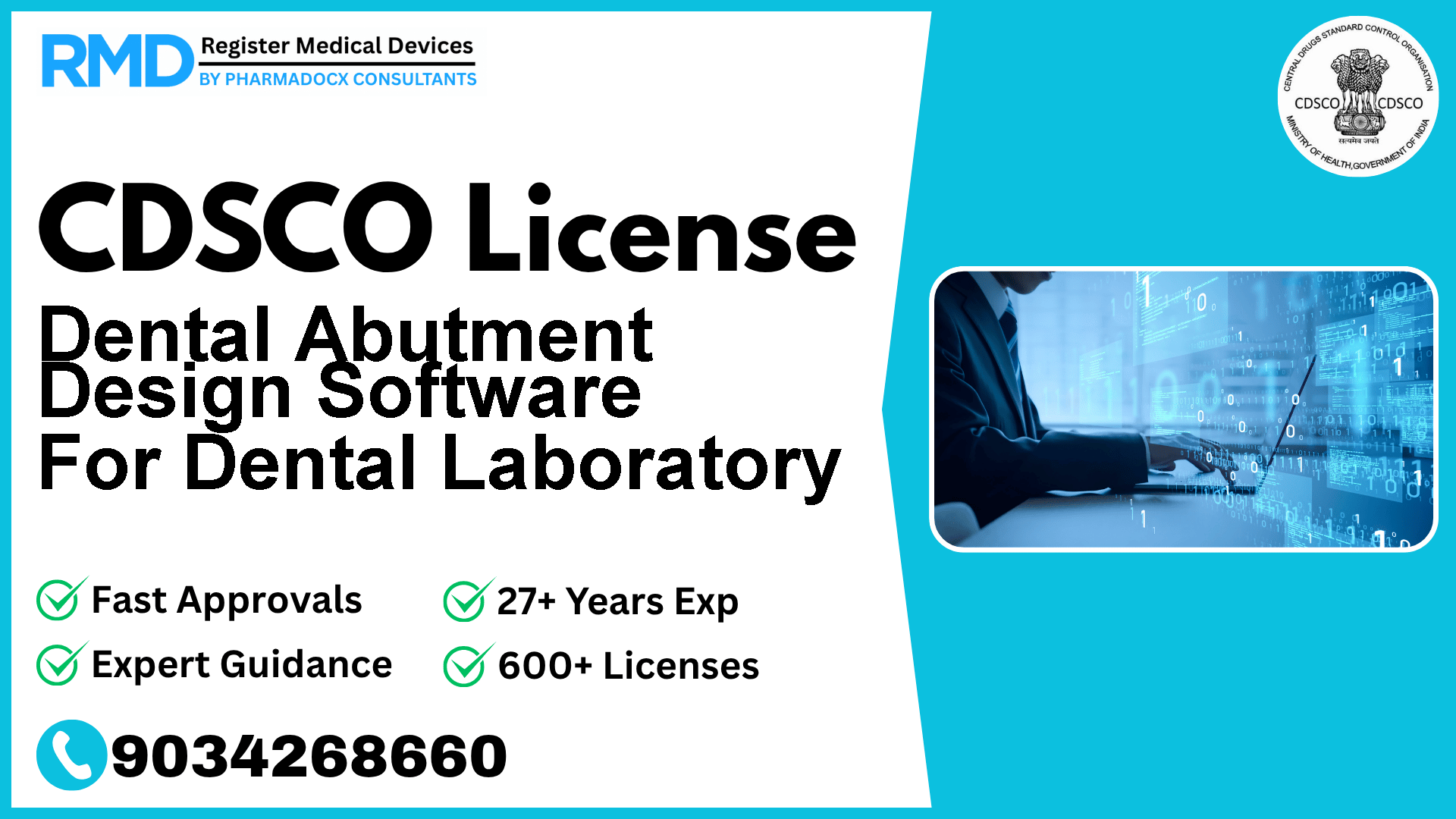
Introduction to Dental Abutment Design Software and Its Regulatory Importance
Dental Abutment Design Software plays a critical role in modern dental laboratories by enabling precise design of patient-specific dental abutments, essential for restoring chewing function. As a Class C medical device software regulated in India, it must comply with the Central Drugs Standard Control Organization (CDSCO) requirements to ensure safety, efficacy, and quality. Navigating the CDSCO licensing framework effectively is crucial for manufacturers and importers to legally market this software in India.
CDSCO Regulatory Framework for Dental Software Devices
The CDSCO regulates medical devices under the Medical Device Rules (MDR), 2017, which classifies devices based on risk. Software devices like Dental Abutment Design Software fall under specific categories due to their role in patient care. This software is classified as Class C, indicating moderate to high risk, requiring central licensing authority approval and more stringent compliance compared to Class A or B devices.
Risk Classification and License Requirements for Class C Software
Given the intended use of this software in designing dental abutments that directly impact implant success, it is classified as Class C. This mandates obtaining an MD9 manufacturing license issued by the CDSCO's Central Licensing Authority. The MD9 license process ensures the software complies with applicable safety standards, technical documentation, and quality management systems.
Manufacturing License Process (MD9) for Dental Abutment Design Software
The MD9 license process involves several critical steps:
Test License (Form MD13): Initially, you must acquire a test license, which takes approximately 1.5 to 2 months. This allows you to conduct necessary product testing.
Product Testing: Testing must be conducted at CDSCO-approved testing laboratories to verify software performance and compliance. You can refer to the list of testing laboratories.
Documentation Preparation: Prepare comprehensive technical documentation, including Device Master File, Plant Master File, Risk Management File, and Essential Principles Checklist.
Application Submission (Form MD7): Submit your manufacturing license application via the CDSCO MD Online Portal using Form MD7.
CDSCO Inspection and Audit: CDSCO inspectors will audit your manufacturing premises and QMS compliance.
Queries Resolution: Address any queries raised during the audit or by the department promptly.
License Grant (Form MD9): Upon successful review and inspection, the MD9 license will be granted.
For a detailed walkthrough, consult our MD9 License Guide.
Manufacturing License Documents Required for MD9 Application
Prepare the following documents meticulously to avoid delays:
- Company Constitution (MOA & AOA)
- Proof of Ownership or Lease of Manufacturing Premises
- Details and qualifications of Technical Staff
- Fire and Pollution NOCs
- Device Master File (software specifications, architecture, validation reports)
- Plant Master File (manufacturing environment, facilities)
- Essential Principles Checklist (compliance with Indian MDR standards)
- Risk Management File (hazard analysis, risk control measures)
- Test Reports from CDSCO-approved labs
- Product Labels and Instructions for Use (IFU)
- Quality Management System documentation (preferably ISO 13485 certified)
Our comprehensive guides on the Device Master File and Plant Master File provide practical frameworks.
Import License Process for Dental Abutment Design Software (MD15)
If you plan to import this software into India, an MD15 import license from CDSCO’s Central Licensing Authority is mandatory. This process generally takes 5 to 6 months.
Steps include:
- Compile documents such as existing manufacturing license, Free Sale Certificate, ISO 13485:2016 certification, CE Certificate (if applicable), Device and Plant Master Files, Wholesale License, and Company Constitution.
- Submit application via Form MD14 on the CDSCO MD Online Portal.
- Respond to any queries raised.
- Upon satisfactory review, MD15 import license is granted.
For detailed insights, refer to our Import License Guide.
Timeline and Processing Duration
- Test License (MD13): 1.5 – 2 months
- Testing and Documentation: 1 – 1.5 months (parallel with test license in some cases)
- MD9 License Application and Review: 2 – 3 months
Overall, expect a total duration of approximately 4 to 5 months from test license initiation to final MD9 license grant.
Government Fees and Costs
- MD9 License Application Fee: INR 50,000 per application
- Product Fee: INR 1,000 per product
- Additional Costs: Testing laboratory fees, notified body audit charges, and consultancy fees (if applicable)
Bear in mind that thorough preparation and early engagement with notified bodies can optimize costs and prevent rework.
Common Challenges and Practical Solutions
Delayed Testing Results: Testing in government-approved labs can take longer; plan submissions early and consider pre-testing in accredited private labs.
Incomplete Documentation: Missing technical details or risk files lead to queries; use checklists and expert reviewers.
Audit Non-Compliance: Ensure your QMS aligns with ISO 13485 and MDR requirements before CDSCO audit.
Query Resolution Delays: Assign a dedicated regulatory liaison to handle CDSCO communications swiftly.
Expert Consultation and Support
With over 25 years and 500+ successful CDSCO submissions, our team specializes in Class C software devices like Dental Abutment Design Software. We offer tailored support in documentation, audit preparation, and regulatory strategy to streamline your licensing journey.
Getting Started with Your CDSCO License Application
Assess Your Risk Class: Confirm Class C classification per the Medical Device Classification.
Initiate Test License Application: Prepare documentation for Form MD13 and submit via the CDSCO MD Online Portal.
Engage with Testing Labs: Schedule testing at approved labs and maintain communication to ensure timely results.
Prepare Technical Documentation: Develop your Device Master File, Risk Management File, and other necessary documents referencing our guides.
Plan for Audit: Identify notified bodies and familiarize with the audit process to ensure readiness.
Apply for Manufacturing License (MD9): Submit Form MD7 application with complete documentation.
Address Queries Promptly: Assign internal resources to resolve CDSCO queries without delay.
By following these actionable steps and leveraging expert support, you can efficiently obtain your CDSCO MD9 license and bring your Dental Abutment Design Software to the Indian market with confidence.